Features:
1. Support car and mobile interconnection, APP connection.
2. Support auto power on to start video recording after car starts
3. Support motion detection/ loop recording
4. Embedded APK installation file for car mobile interconnection
Q: How to Install This Camera?
1. Connect this camera to your car multimedia player(android 4.0 or above). As video shows;
2. Find the file management option on the main interface of the car player, enter the file management and find the external USB storage disk;
3. Click the external USB storage disk and find the APK file, then click to install;
4. After you installed the APP, open the APP, you will see the camera starts to work.
★★5.WIFI version: download and install "TGCAM" in the Google Play
Note:
1. Please make sure that your car multimedia player is Android 4.0 or above
2. Please follow the above steps to install this camera.(don't use other "DVR" app to operate this camera. You should install the app of this camera, )
3. Please connect this camera to the USB of your car multimedia player. (if you connect this camera to a wrong USB. for example, the USB of music player, it doesn't work).




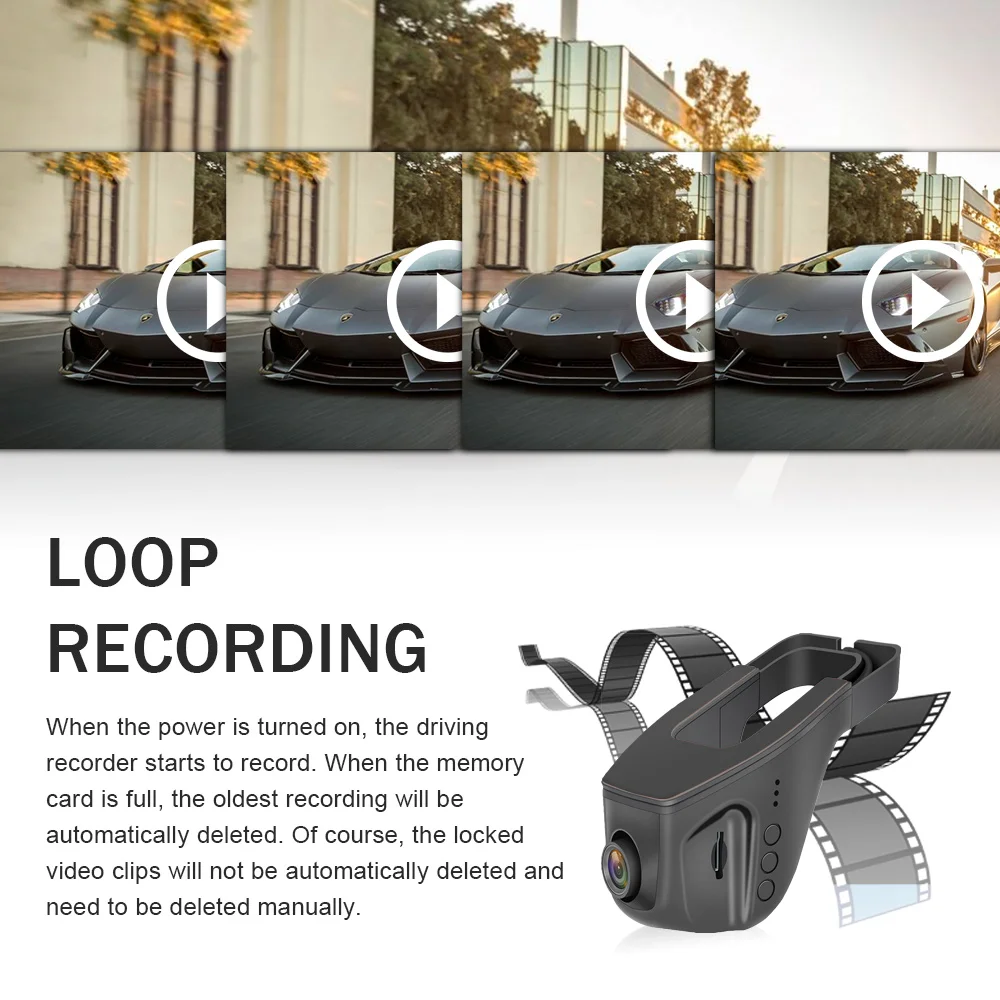
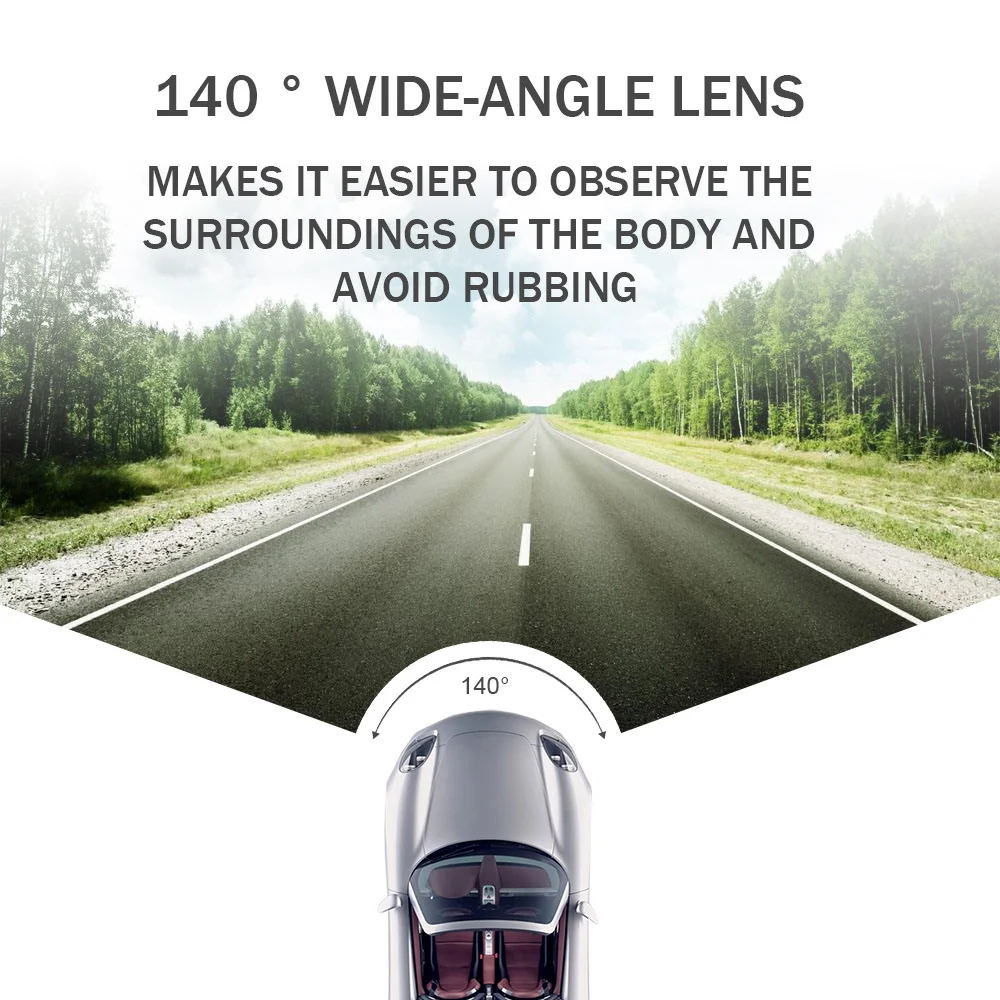






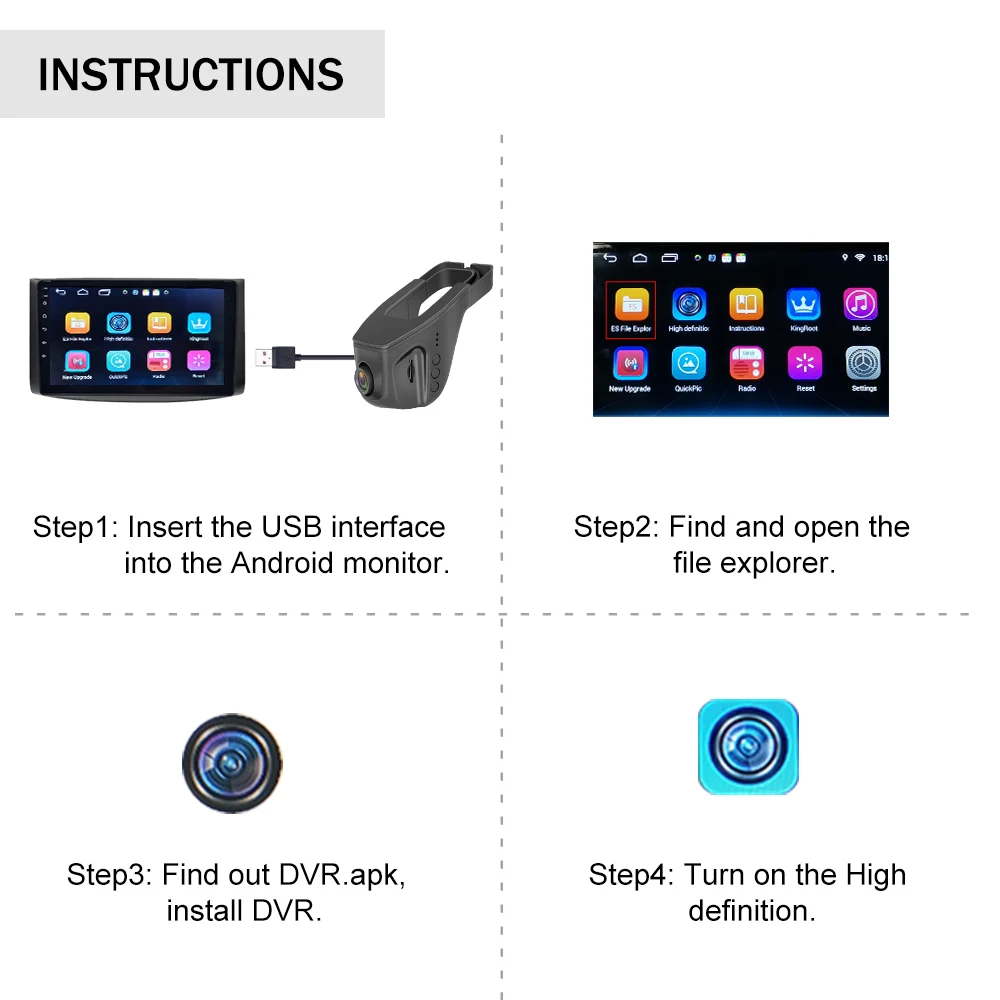
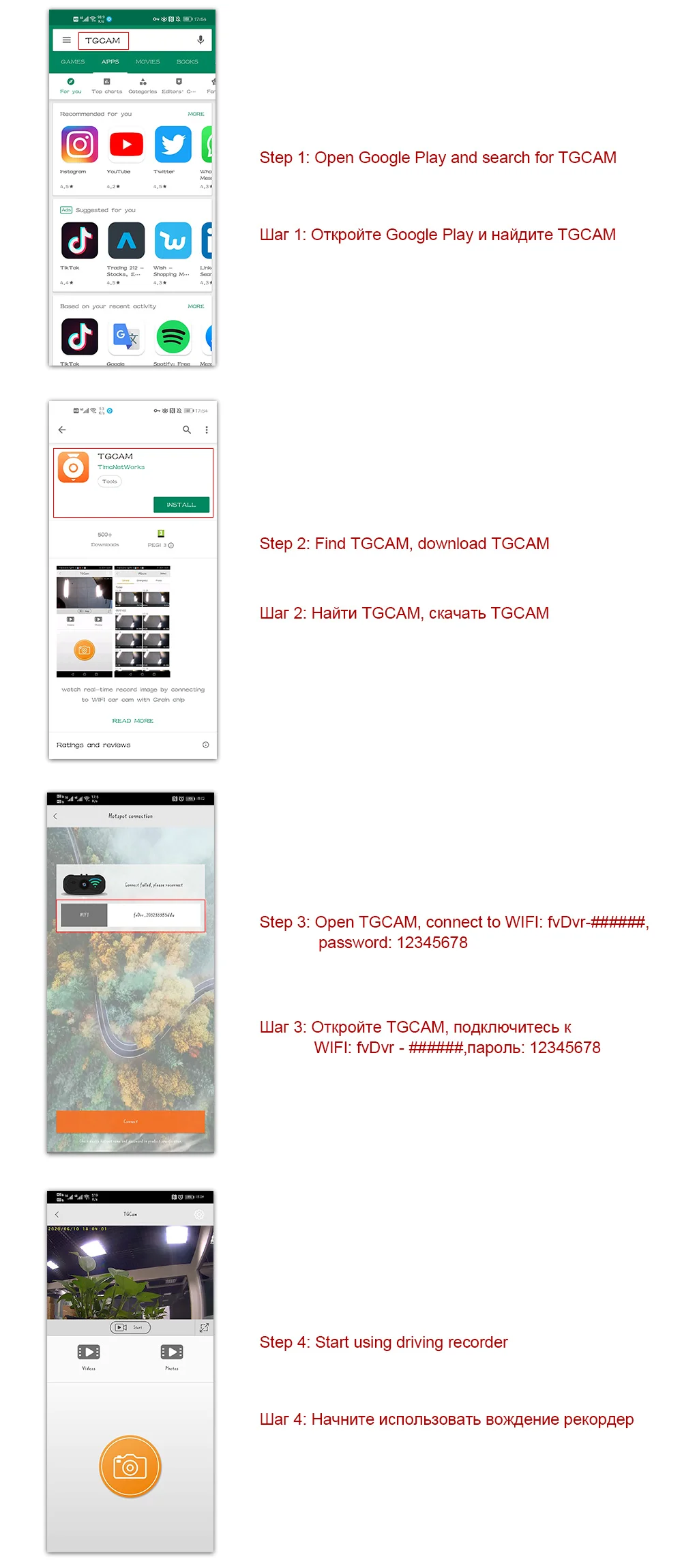
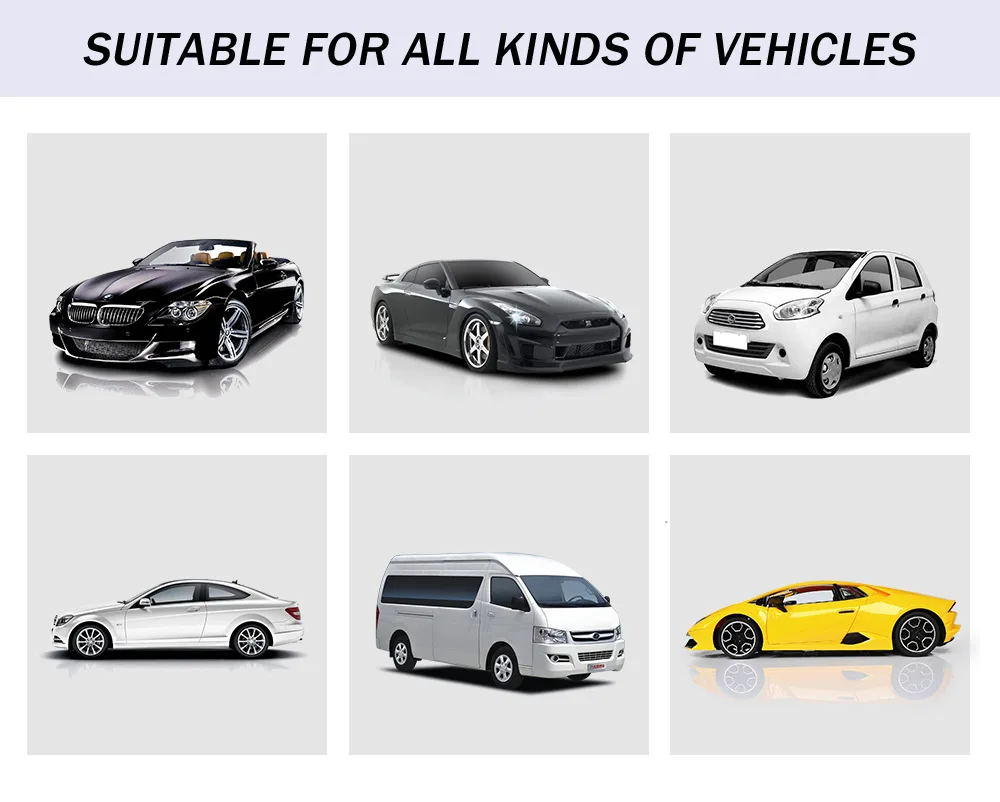





 Chinese
Chinese
 Help
Help














